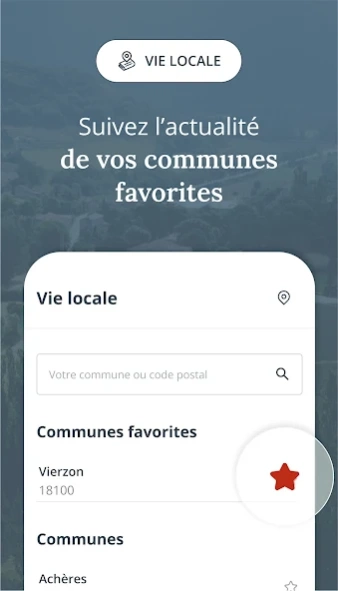Le Berry 3.6.5
Continue to app
Free Version
Publisher Description
Le Berry - Leberry.fr find on Android
With the application of the newspaper "Le Berry Républicain", access all the news live: local news, national, international and sports news.... Find all the news of the Cher and the region continuously and in pictures Center.
- Complete coverage of regional, national and international information: news, politics, sports, economy, leisure.
- Customize your application by choosing your favorite towns and sports.
- Share your favorite articles by email or on social networks directly from the application.
- Modern and fluid ergonomics and navigation: go from one section or article to another very easily by swiping the screen, adapt the size of the text to your convenience, enlarge the photos
- Comment and react to articles
- Dissemination of the main results and live sports
- Integrated search engine
Main areas covered by the application: Center region and Cher department
Main cities covered by the application: Bourges, Saint-Doulchard, Vierzon, Saint Amand-Montrond, Aubigny-sur-Nere, Sancerre
Main sports covered by the application: Rugby, Football, Basketball (Tango Bourges Basket), Handball, Athletics, Cycling, Auto/Moto…
Main sections covered by the application: France, World, National, Miscellaneous, International, Politics, Elections, Economy, Leisure, Health…
NEWS:
New version with various fixes and optimizations.
Graphics update and dark mode compatibility.
Take advantage of your subscription to Premium content in the application (Essential or Ultimate)
About Le Berry
Le Berry is a free app for Android published in the Newsgroup Clients list of apps, part of Communications.
The company that develops Le Berry is Centre France. The latest version released by its developer is 3.6.5.
To install Le Berry on your Android device, just click the green Continue To App button above to start the installation process. The app is listed on our website since 2024-02-05 and was downloaded 1 times. We have already checked if the download link is safe, however for your own protection we recommend that you scan the downloaded app with your antivirus. Your antivirus may detect the Le Berry as malware as malware if the download link to com.centrefrance.leberry is broken.
How to install Le Berry on your Android device:
- Click on the Continue To App button on our website. This will redirect you to Google Play.
- Once the Le Berry is shown in the Google Play listing of your Android device, you can start its download and installation. Tap on the Install button located below the search bar and to the right of the app icon.
- A pop-up window with the permissions required by Le Berry will be shown. Click on Accept to continue the process.
- Le Berry will be downloaded onto your device, displaying a progress. Once the download completes, the installation will start and you'll get a notification after the installation is finished.